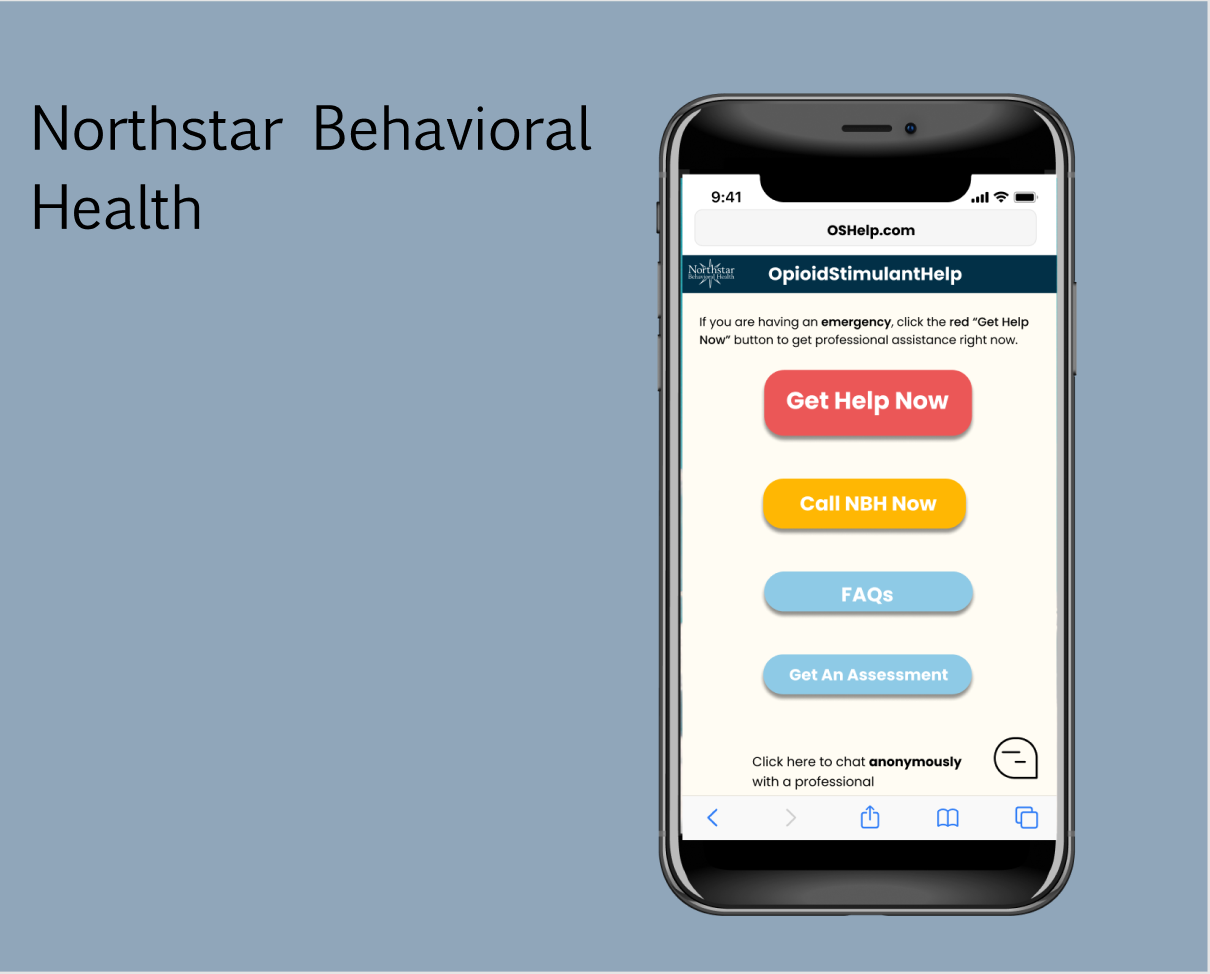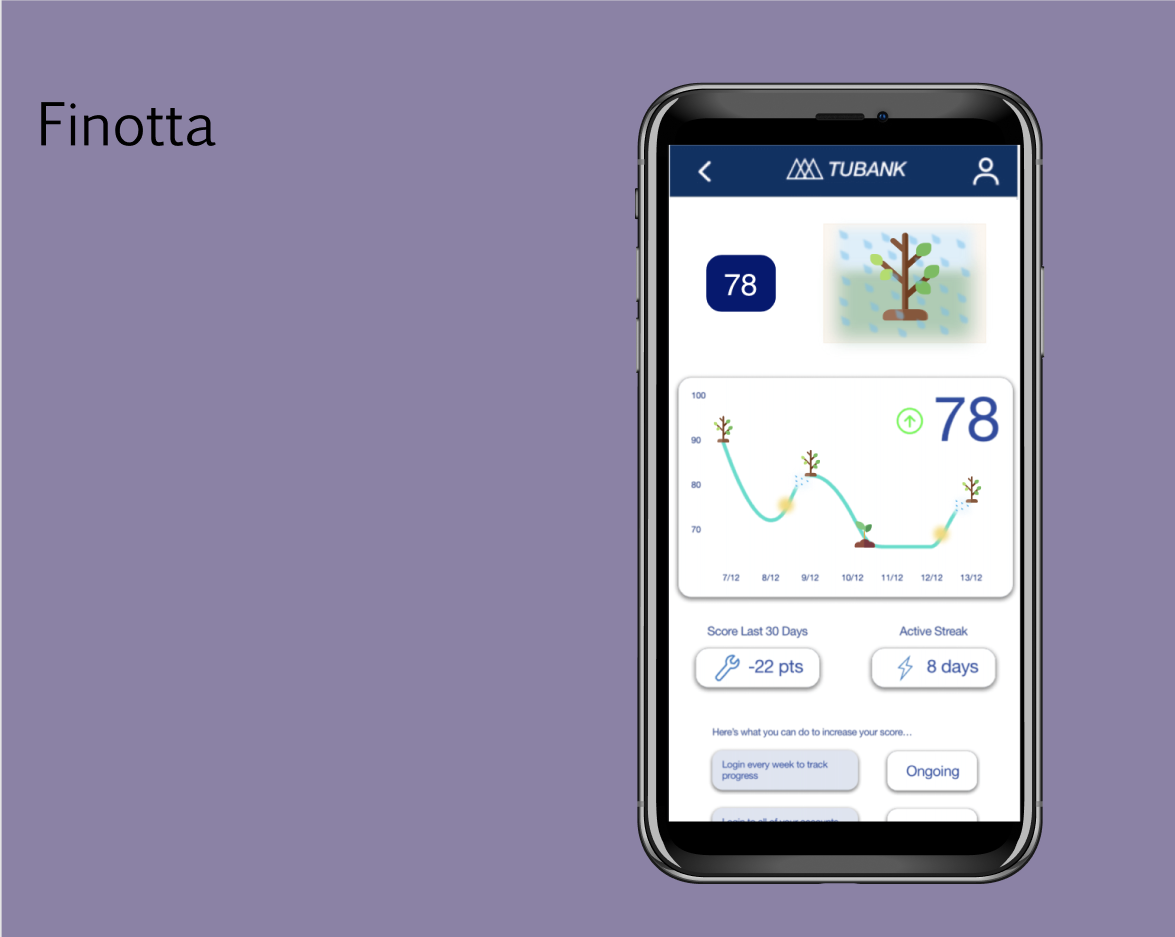FATHOM
INTERACTIVE PROTOTYPE PROPOSAL
CHALLENGE
Fathom Consulting uses OpenAir, an application to track employee time and expenses for both internal and client projects. They approached us to determine how to make the application easier and better suited to their company’s needs
SOLUTION
I performed a cognitive walkthrough of OpenAir and met with Fathom employees to determine how best to prototype changes to the functionality, interactions, and design of the application.
Tools and Methods
Google Sheets
Affinity Diagramming
Low-Fidelity Wireframes
High-Fidelity Wireframes
Interactive Prototyping
Zoom
Sketch
InVision
Users
The primary users of OpenAir at Fathom are project managers, employees, and the administration team. Project managers primarily use OpenAir to create new project reports and approve employee time billed to projects. Employees primarily create and fill timecards and create expense reports. And administrators run reports to better understand employee availability.
My Role
I conducted a contextual inquiry and the synthesis of resulting research data. I also performed a cognitive walkthrough of the existing OpenAir state, creating low-fidelity wireframes, high-fidelity wireframes, and an interactive prototype.
INITIAL OBSERVATIONS
Performing a cognitive walkthrough gave me a starting point for the opportunity space. I wanted to learn what currently exists, determine common usability issues, and identify any simple fixes which could dramatically improve OpenAir’s user experience for the team at Fathom.
Some pain points were immediately apparent. The cognitive walkthrough rated the mental model match, visibility, consistency, and feedback of every action for the most-frequent user tasks on the OpenAir application. Pain points with visibility, hierarchy, static-to-noise ratio, and ease of user flow should be addressed immediately and would drastically improve the user experience.
IMMERSING INTO THE SPACE TO GAIN DEEPER INSIGHT
I collaborated with a small team to conduct three remote contextual inquiries in order to learn more about the user’s environment, motivations, and other currently used tools. This allowed us to better determine design recommendations moving forward. We observed as Fathom employees showed us their workflows through their most commonly performed tasks.
DEVELOPING A USER PERSPECTIVE
Through data synthesis, I determined themes, patterns, and notable insights. The biggest insight was a general dislike for, and very little use of, the application. Participants noted that the system was “clunky” (i.e. exhibiting a poor signal-to-noise ratio), and there were many displays of information and form fields that are irrelevant, unused, and not understood.
To provide context to my research findings I created two user stories based on the Fathom employees who shared their insights, and determined a scenario from each perspective to outline key changes I would be making.
User Story One: As an employee, and office administrator, I want to quickly and efficiently create expense reports so that other members of my company can have a clear understanding of what is contained within the report.
Opportunity Areas:
Simplify user flow throughout application
Create ability to add customized categories for expense item types
Update hierarchy of modules, and simplify the process of adding multiple receipts for the same event.
User Story Two: As a project manager, I want to efficiently create, assign, and run project reports, and know that I have entered information correctly, so that I can delegate effectively and get the ball rolling quickly on projects and know that my team is staying on track.
Opportunity Areas:
Improve visibility of required text fields and key functions
Simplify user flow of key tasks
Improve feedback for selected options and filled text fields
VISUALIZING POSSIBILITIES
Following data synthesis, I began translating research insights into hand-sketched low-fidelity wireframes. I then created high-fidelity wireframes in Sketch.
My designs focused on:
Increasing visibility and improving hierarchy of task flow (improving that static-to-noise ratio)
Simplifying user flow and navigation on the application. This is intended to increase efficiency in task completion, eliminate the presence of unnecessary decision-making, and to reduce negative feelings experienced by users in utilizing this application.
MAKING MY RECOMMENDATIONS INTERACTIVE
I moved my wireframes from Sketch into InVision to create an interactive prototype. To help explain the rationale behind the changes I made, I created a guided tour.
The end-result is an application tool with a simplified, intuitive process for creating project and expense reports which allows the user to complete common tasks more efficiently, and which more closely matches the user’s mental model.
Here is a link to the prototype! And below is a video of me briefly walking you through it.